Linux From Scratch 7.7 Systemd
Downloading the book (HTML version or PDF)
$ wget http://www.linuxfromscratch.org/lfs/downloads/stable-systemd/LFS-BOOK-7.7-systemd.pdfHost System\ Thinkpad X61, 2GB of RAM, Core2 Duo T8100 2.10GHz\ Hardened-Gentoo x86_64\ GPT Partition\ 172.16.0.66\ Separate partition /dev/sda4, for LFS
Host Partition:\ Device Start End Sectors Size Type\ /dev/sda1 2048 6143 4096 2M BIOS boot\ /dev/sda2 6144 268287 262144 128M Linux filesystem\ /dev/sda3 268288 8656895 8388608 4G Linux filesystem\ /dev/sda4 8656896 29628415 20971520 10G Linux filesystem\ /dev/sda5 29628416 234439599 204811184 97.7G Linux filesystem
Creating $LFS variable
$ ssh fahmi@172.16.0.66 $ su - root# mkdir /mnt/lfs root# export LFS=/mnt/lfs root# vim /etc/profile export LFS=/mnt/lfsCreating Tmux session, Downloading needed files and Checking the MD5 hash of the downloaded files
$ ssh fahmi@172.16.0.66 fahmi@gentoo $ tmux new -s LFS fahmi@gentoo $ su - root# mount /dev/sda4 /mnt/lfs root# cd /mnt/lfs root# mkdir sources root# wget http://www.linuxfromscratch.org/lfs/downloads/stable-systemd/md5sums root# wget http://www.linuxfromscratch.org/lfs/downloads/stable-systemd/wget-list root# wget --input-file=wget-list --continue --directory-prefix=$LFS/sources root# cp mv md5sums wget-list sources/ root# pushd $LFS/sources root# md5sums -c md5sums root# popdCreating $LFS/tools directory and Creating the /tools symlink on the host system
root# mkdir -v $LFS/tools root# ln -sv $LFS/tools / root# groupadd lfs root# useradd -s /bin/bash -g lfs -m -k /dev/null lfs root# passwd lfs root# chown -v lfs $LFS/tools root# chown -v lfs $LFS/sources root# su - lfsSetting Up the environment
lfs@gentoo$ cat > ~/.bash_profile << "EOF" > exec env -i HOME=$HOME TERM=$TERM PS1='\u:\w$ ' /bin/bash > EOF > lfs@gentoo$ cat > \~/.bashrc << "EOF" > set +h > umask 022 > LFS=/mnt/lfs > LC_ALL=POSIX > LFS_TGT=$(uname -m)-lfs-linux-gnu > PATH=/tools/bin:/bin:/usr/bin > export LFS LC_ALL LFS_TGT PATH > EOF > lfs@gentoo$ source \~/.bash_profile > lfs@gentoo$ export MAKEFLAGS='-j 3'
**Important Notice:**
Constructing a Temporary System
To re-emphasize the build process:
1. Place all the sources and patches in a directory that will be accessible from the chroot environment such as /mnt/lfs/sources/. Do not put sources in /mnt/lfs/tools/.
2. Change to the sources directory.
3. For each package:
a. Using the tar program, extract the package to be built. In Chapter 5, ensure you are the lfs user when extracting the package.
b. Change to the directory created when the package was extracted.
c. Follow the book's instructions for building the package.
d. Change back to the sources directory.
e. Delete the extracted source directory and any `<package>-build` directories that were created in the build process unless instructed otherwise.
-> If you mount your partition on /mnt/lfs and set up the environment variable the same as the book told you, copy-paste is your friend.\
-> Always remember, during constructing a temporary system, you're compiling program inside $LFS/sources.
- Several Example of compiling programs:
BINUTILS
lfs@gentoo$ echo $LFS
/mnt/lfs
lfs@gentoo$ cd $LFS
lfs@gentoo$ cd sources
lfs@gentoo$ tar xjvf binutils-2.25.tar.bz2
lfs@gentoo$ cd binutils-2.25
lfs@gentoo$ mkdir -v ../binutils-build
lfs@gentoo$ cd ../binutils-build
lfs@gentoo$ ../binutils-2.25/configure \
> \--prefix=/tools \
> --with-sysroot=$LFS \
> --with-lib-path=/tools/lib \
> --target=$LFS_TGT \
> --disable-nls \
> --disable-werror
> lfs@gentoo$ make
> lfs@gentoo$ case $(uname -m) in
> x86_64) mkdir -v /tools/lib && ln -sv lib /tools/lib64 ;;
> esac
> lfs@gentoo$ make install
GCC
lfs@gentoo$ cd ../
lfs@gentoo$ tar xjvf gcc-4.9.2.tar.bz2
lfs@gentoo$ rm -rf binutils-build/
lfs@gentoo$ cd gcc-4.9.2
lfs@gentoo$ tar -xf ../mpfr-3.1.2.tar.xz
lfs@gentoo$ mv -v mpfr-3.1.2 mpfr
lfs@gentoo$ tar -xf ../gmp-6.0.0a.tar.xz
lfs@gentoo$ mv -v gmp-6.0.0 gmp
lfs@gentoo$ tar -xf ../mpc-1.0.2.tar.gz
lfs@gentoo$ mv -v mpc-1.0.2 mpc
lfs@gentoo$ for file in \
$(find gcc/config -name linux64.h -o -name linux.h -o -name sysv4.h)
do
cp -uv $file{,.orig}
sed -e 's@/lib(64)?(32)?/ld@/tools&@g' \
-e 's@/usr@/tools@g' $file.orig > $file
echo '
#undef STANDARD_STARTFILE_PREFIX_1
#undef STANDARD_STARTFILE_PREFIX_2
#define STANDARD_STARTFILE_PREFIX_1 "/tools/lib/"
#define STANDARD_STARTFILE_PREFIX_2 ""' >> $file
touch $file.orig
done
lfs@gentoo$ sed -i '/k prot/agcc_cv_libc_provides_ssp=yes' gcc/configure
lfs@gentoo$ mkdir -v ../gcc-build
lfs@gentoo$ cd ../gcc-build
lfs@gentoo$ ../gcc-4.9.2/configure \
--target=$LFS_TGT \
--prefix=/tools \
--with-sysroot=$LFS \
--with-newlib \
--without-headers \
--with-local-prefix=/tools \
--with-native-system-header-dir=/tools/include \
--disable-nls \
--disable-shared \
--disable-multilib \
--disable-decimal-float \
--disable-threads \
--disable-libatomic \
--disable-libgomp \
--disable-libitm \
--disable-libquadmath \
--disable-libsanitizer \
--disable-libssp \
--disable-libvtv \
--disable-libcilkrts \
--disable-libstdc++-v3 \
--enable-languages=c,c++
lfs@gentoo$ make
lfs@gentoo$ make install
LINUX-3.19 API HEADERS
lfs@gentoo$ cd ../
lfs@gentoo$ tar xvf linux-3.19.tar.xz
lfs@gentoo$ rm -rf gcc-build/
lfs@gentoo$ cd linux-3.19
lfs@gentoo$ make mrproper
lfs@gentoo$ make INSTALL_HDR_PATH=dest headers_install
lfs@gentoo$ cp -rv dest/include/* /tools/include
-> I'm not gonna elaborate the whole process, so read the book, guys :).\ -> I suggest you perform the "sanity check" if you're told to do so.
Stripping
6. lfs@gentoo$ strip --strip-debug /tools/lib/* lfs@gentoo$ /usr/bin/strip --strip-unneeded /tools/{,s}bin/*Save more
lfs@gentoo$ rm -rf /tools/{,share}/{info,man,doc}Changing the Ownership of $LFS/tools
root# chown -R root:root $LFS/toolsPreparing Virtual Kernel File Systems
root# mkdir -pv $LFS/{dev,proc,sys,run}Creating Initial Device Nodes
root# mknod -m 600 $LFS/dev/console c 5 1 root# mknod -m 666 $LFS/dev/null c 1 3Mounting and Populating /dev
root# mount -v --bind /dev $LFS/devMounting Virtual Kernel File Systems
root# mount -vt devpts devpts $LFS/dev/pts -o gid=5,mode=620 root# mount -vt proc proc $LFS/proc root# mount -vt sysfs sysfs $LFS/sys root# mount -vt tmpfs tmpfs $LFS/runFor some host systems, which its /dev/shm is a symbolic link to /run/shm:
root# if [ -h $LFS/dev/shm ]; then mkdir -pv $LFS/$(readlink $LFS/dev/shm) fi-> If you reboot the server, before chrooting into LFS environment, do Mounting and Populating /dev and Mounting Virtual Kernel File Systems
-> If you need package management, Install it now. Especially if you want LFS to be your primary Distro Linux. Just keep in mind, you have to maintain the software yourself, it's too much work.
Entering the Chroot Environment
root# chroot "$LFS" /tools/bin/env -i \ HOME=/root \ TERM="$TERM" \ PS1='\u:\w\$ ' \ PATH=/bin:/usr/bin:/sbin:/usr/sbin:/tools/bin \ /tools/bin/bash --login +h
This is how it looks like
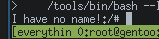
Creating Directories
root# mkdir -pv /{bin,boot,etc/{opt,sysconfig},home,lib/firmware,mnt,opt} root# mkdir -pv /{media/{floppy,cdrom},sbin,srv,var} root# install -dv -m 0750 /root root# install -dv -m 1777 /tmp /var/tmp root# mkdir -pv /usr/{,local/}{bin,include,lib,sbin,src} root# mkdir -pv /usr/{,local/}share/{color,dict,doc,info,locale,man} root# mkdir -v /usr/{,local/}share/{misc,terminfo,zoneinfo} root# mkdir -v /usr/libexec root# mkdir -pv /usr/{,local/}share/man/man{1..8} root# case $(uname -m) in > x86_64) ln -sv lib /lib64 > ln -sv lib /usr/lib64 > ln -sv lib /usr/local/lib64 ;; >esac root# mkdir -v /var/{log,mail,spool}\ root# ln -sv /run /var/run\ root# ln -sv /run/lock /var/lock\ root# mkdir -pv /var/{opt,cache,lib/{color,misc,locate},local}Creating Essential Files and Symlinks
root# ln -sv /tools/bin/{bash,cat,echo,pwd,stty} /bin root# ln -sv /tools/bin/perl /usr/bin root# ln -sv /tools/lib/libgcc_s.so{,.1} /usr/lib root# ln -sv /tools/lib/libstdc++.so{,.6} /usr/lib root# sed 's/tools/usr/' /tools/lib/libstdc++.la > /usr/lib/libstdc++.la root# ln -sv bash /bin/sh root# ln -sv /proc/self/mounts /etc/mtab root# cat > /etc/passwd <root:x:0:0:root:/root:/bin/bash >bin:x:1:1:bin:/dev/null:/bin/false >daemon:x:6:6:Daemon User:/dev/null:/bin/false >messagebus:x:18:18:D-Bus Message Daemon User:/var/run/dbus:/bin/false >systemd-bus-proxy:x:72:72:systemd Bus Proxy:/:/bin/false >systemd-journal-gateway:x:73:73:systemd Journal Gateway:/:/bin/false >systemd-journal-remote:x:74:74:systemd Journal Remote:/:/bin/false >systemd-journal-upload:x:75:75:systemd Journal Upload:/:/bin/false >systemd-network:x:76:76:systemd Network Management:/:/bin/false >systemd-resolve:x:77:77:systemd Resolver:/:/bin/false >systemd-timesync:x:78:78:systemd Time Synchronization:/:/bin/false >nobody:x:99:99:Unprivileged User:/dev/null:/bin/false >EOF root# cat > /etc/group <root:x:0: >bin:x:1:daemon >sys:x:2: >kmem:x:3: >tape:x:4: >tty:x:5: >daemon:x:6: >floppy:x:7: >disk:x:8: >lp:x:9: >dialout:x:10: >audio:x:11: >video:x:12: >utmp:x:13: >usb:x:14: >cdrom:x:15: >adm:x:16: >messagebus:x:18: >systemd-journal:x:23: >input:x:24: >mail:x:34: >systemd-bus-proxy:x:72: >systemd-journal-gateway:x:73: >systemd-journal-remote:x:74: >systemd-journal-upload:x:75: >systemd-network:x:76: >systemd-resolve:x:77: >systemd-timesync:x:78: >nogroup:x:99: >users:x:999: >EOF root# exec /tools/bin/bash --login +h root# touch /var/log/{btmp,lastlog,wtmp} root# chgrp -v utmp /var/log/lastlog root# chmod -v 664 /var/log/lastlog root# chmod -v 600 /var/log/btmp
A few suggestion during Installing Basic System Software:\ -> Perform every test suite. Most of them are mandatory\ -> Glibc, GCC, linux kernel will take very long time to compile. Be patient :)\ -> Perform every "sanity check" if you're told to.\ -> Don't forget, "cd /sources"
Stripping Again\
root# logout\ Reenter Chroot Environment with:root# chroot $LFS /tools/bin/env -i \ HOME=/root TERM=$TERM PS1='\u:\w\$ ' \ PATH=/bin:/usr/bin:/sbin:/usr/sbin \ /tools/bin/bash --login root# /tools/bin/find /{,usr/}{bin,lib,sbin} -type f \ -exec /tools/bin/strip --strip-debug '{}' ';' root# rm -rf /tmp/*Modified Chroot Command, do it every time you're entering the chroot environment.
root# chroot "$LFS" /usr/bin/env -i \ HOME=/root TERM="$TERM" PS1='\u:\w\$ ' \ PATH=/bin:/usr/bin:/sbin:/usr/sbin \ /bin/bash --login-> You can remove /tools now, but you will also remove the temporary copies of Tcl, Expect, and DejaGNU which were used for running the toolchain tests.\ -> I will skip the Basic System Configuration
Making the LFS Bootable